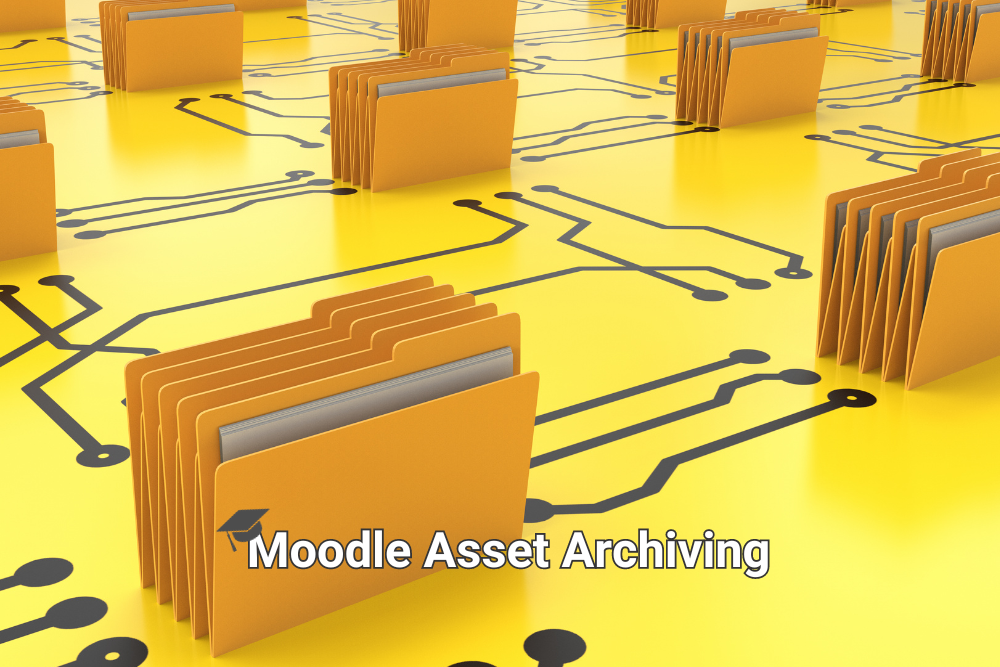Moodle Asset Archiving with Andrew Boag
“Archiving the data and learning content that is housed in Moodle is something that we’ve been talking about more and more with our clients in recent times,” says Andrew Boag, Catalyst IT Australia’s Managing Director.
“This is due at least to the growing footprint of Moodle inside organisations.”
“Each year there is a cumulative increase in the amount of data being stored. This has cost implications, as well as potentially bashing up against retention rules and obligations.”
If you didn’t get a chance to attend Andrew’s presentation at the Global Moodle Moot 2023, we have summed up a few key points for you below.
When thinking about data archiving, it’s important to take into consideration:
What is the problem you are trying to solve?
Do you have a hard limit of storage available (i.e. 3TB) or are you trying to implement a data retention policy (i.e. don’t keep things longer than 3 years). Be specific about what you need to do.
Make your data discoverable and available for when you need it.
It’s critical that if you remove (archive) data from Moodle, that this data is still discoverable and available. If you are choosing to archive due to necessity, then it needs to be usable.
Access control to Moodle course backups.
As well as discoverability, it’s important that there is some consideration given to access control to Moodle course backups. The Moodle application facilitates access control based on enrolment status and user role. However, a naked course backup potentially contains sensitive user data in a flat file format.
It’s not always enough just to move a Moodle course into an invisible category.
Moodle only fully benefits from archiving at a course level (i.e. backing up Moodle course) when the course is removed from the Moodle instance after the fact. Otherwise, there may be large data structures (i.e. quiz question banks) which are still taking up space in the database and potentially contributing to slow table performance. It’s not always enough just to move a Moodle course into an invisible category, it must be removed completely from the Moodle instance.
Are you just trying to reduce the storage footprint of your Moodle?
If the focus for the Moodle archive data initiative is to reduce the storage footprint of the Moodle, first, your organisation should analyse the storage footprint from the existing site data, as there may be efficiencies or options beyond the deletion of data. One common scenario is the inefficient storage of video files inside Moodle.
There are other options (such as a video repository) that will free up storage capacity and potentially provide a better user experience.
Catalyst has been dealing with big Moodles since 2008. One approach that we have seen over the years, is dedicated “Archive Moodle Instances” which are frozen Moodle instances from a point in time.
These can be quite problematic in that the Moodle instance is not always upgraded and ideally, should not be on the Internet. There may be publicly known vulnerabilities and possible exploits.
It’s also often practical to “cook” authentication to make access easier but this violates some of the access control requirements.
IMPORTANT: Compliance and archiving.
Organisational obligations around data are only growing. Make sure your archiving policy makes sense for your current circumstances and is up to date. Good policy does not mean you are legislatively compliant; and being legislatively compliant does not mean you have good archiving processes.
Effective archiving – is it really critical?
Effective archiving protects the records from physical harm as well as decay and damage. Often the archiving process is a necessity of an operational constraint in storing records “at the front layer” i.e. keeping things available for future use but with less storage and clutter.
Key takeaways and questions to ask:
- “Future use” – what does it mean to your organisation?
- Do not ignore legal considerations of archiving (both in retain and delete)
- Restore process matters – how does your organisation facilitate archive access?
Andrew has over 20 years experience in OS development and edtech. He has worked on a range of project and mobile applications at Catalyst IT since 2005 and has spearheaded the global Catalyst expansion by launching the Australia division in 2008 and then Catalyst Canada in 2020.
The Catalyst team are known for helping enterprise level organisations within higher education, government, not for profit and the corporate sectors, to develop high volume, multi-region online learning and CMS solutions.
We are a multi-award-winning Premium Moodle Partner.