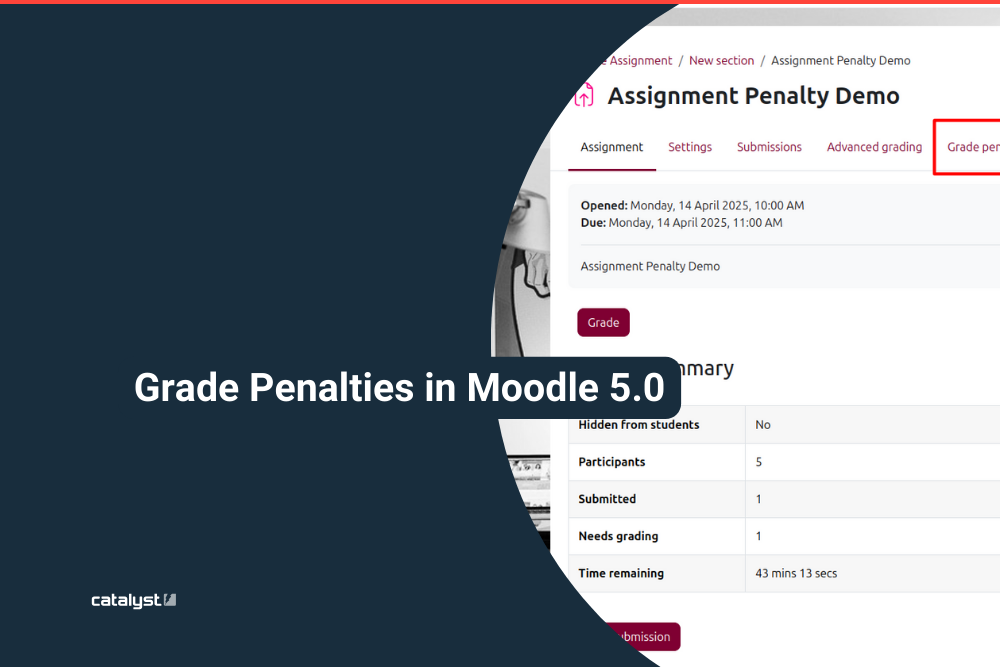Grade Penalties in Moodle 5.0: a new era of fair and flexible assessment.
Moodle 5.0 introduces a powerful new feature to support fair and consistent grading practices – a generic grade penalties framework, developed by Catalyst IT as part of MDL-80984. This enhancement enables educators to automatically apply penalties to grades based on defined criteria, such as late submissions, without manual intervention.
Key features of the Grade Penalties Framework
New Core functionality: Grade Penalty
Moodle 5.0 includes support for a new plugin type called grade penalty. This flexible framework allows developers to create various penalty types, which can be applied consistently across supported activities. This ensures that penalties are applied systematically and in alignment with Moodle’s grading logic.
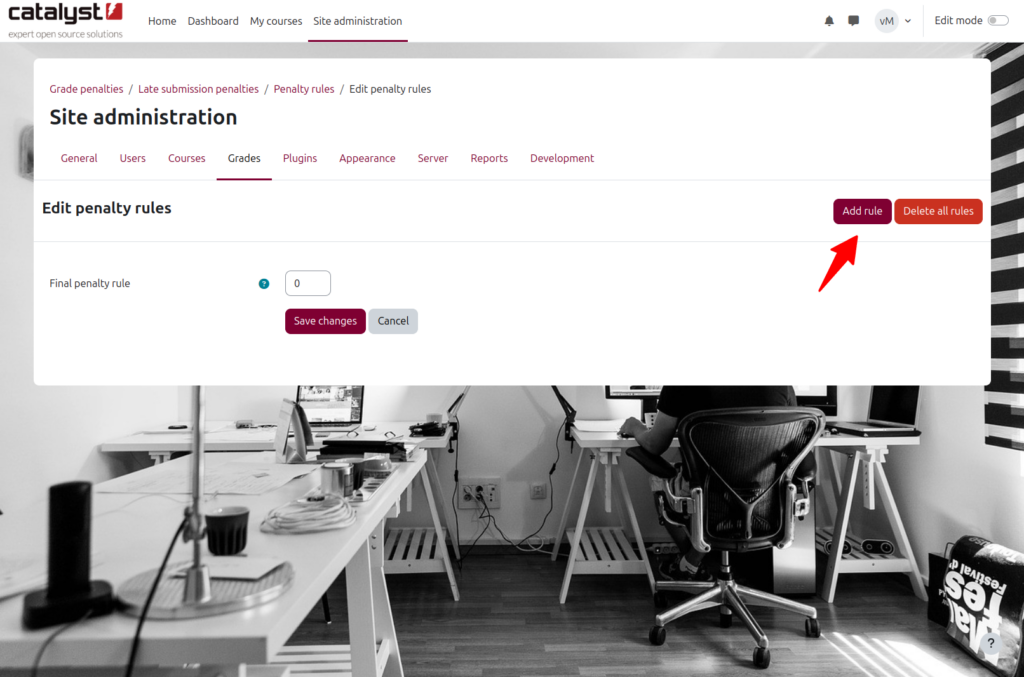
Late Submission Penalty Plugin
The first implementation under this framework, created by Catalyst IT, is a plugin that deducts marks for late submissions. Administrators and Educators can set up rules to automatically penalise students based on how late their work is submitted compared to the due date.
Assignment Module Support
The Assignment module is the first to support this new framework. Educators can activate late submission penalties on a per-assignment basis, making it simple to enforce late submission policies without manual grade adjustments.
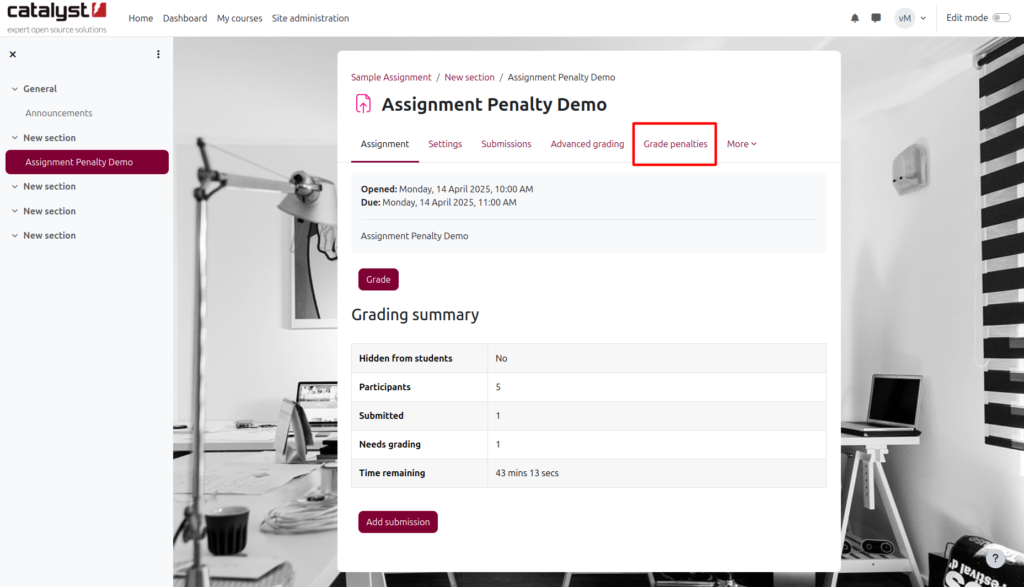
Recalculation and Overrides
Optionally Educators can recalculate penalties if rules are changed after grades have been awarded.
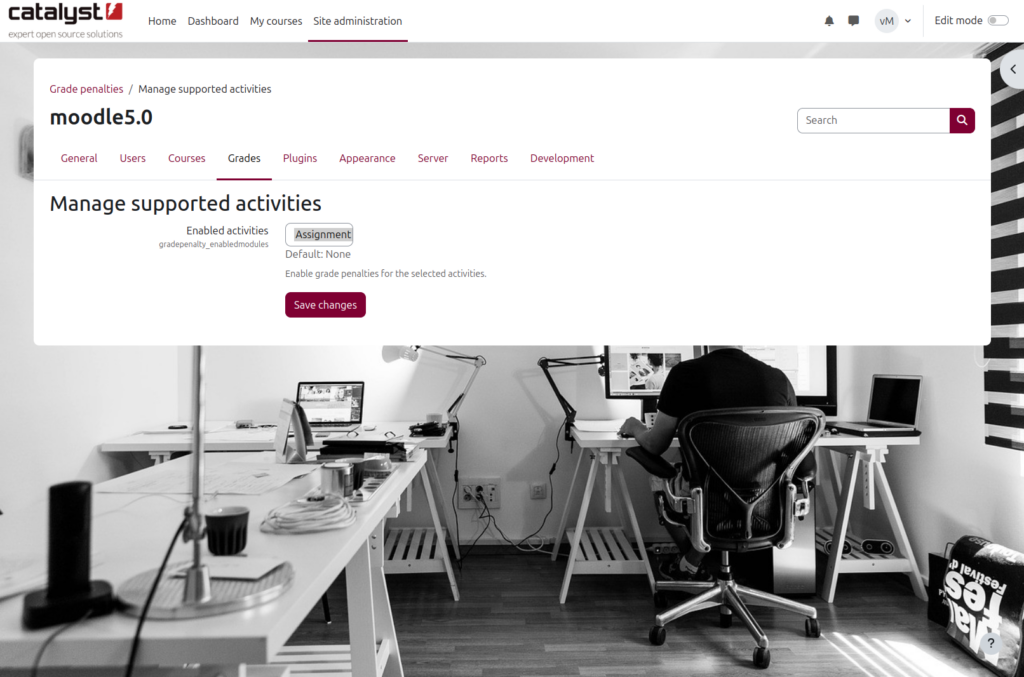
Visual Indicators in Grade Reports
Penalised grades are marked with a red triangle icon in grader and user reports. Hovering over this icon reveals a tooltip explaining the penalty, increasing transparency for both teachers and students.
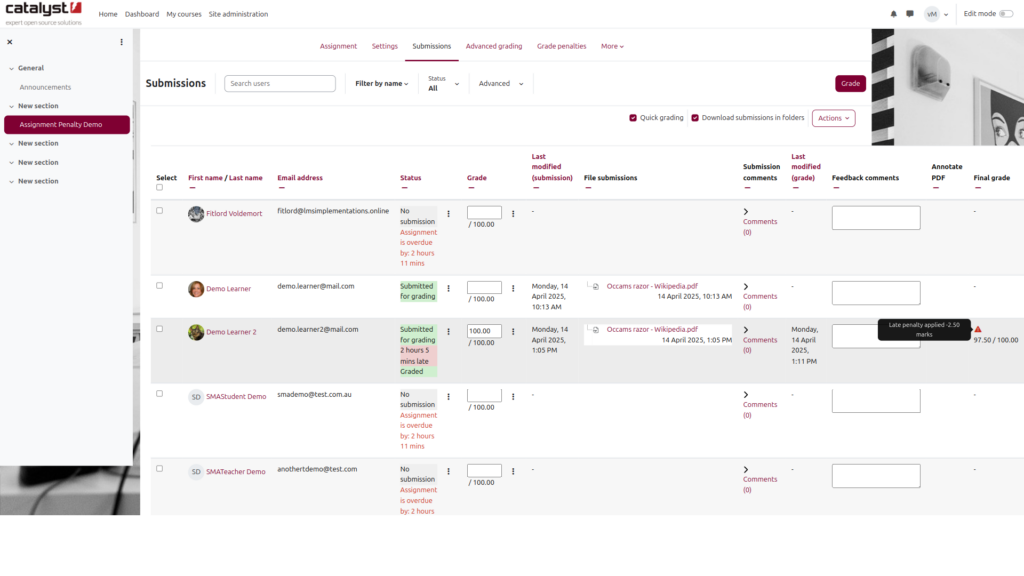
Modular and Extensible
The framework is designed for extensibility. Currently, it is date-based, and it is possible to customise to exclude certain days – weekends or holidays. Penalties based on other conditions (not due date) isn’t yet possible but can be developed and implemented in the future.
How to Use Grade Penalties in Moodle
To configure and use the grade penalties feature:
- Enable the Plugin: Go to Grades > Grade penalties > Manage penalty plugins and enable “Late submission penalties.”
- Define Rules: Under Grades > Grade penalties > Late submission penalties > Penalty rules, create time-based penalty rules.
- Assign to Modules: Select supported modules (e.g., Assignment) under Grades > Grade penalties > Supported modules.
- Configure Assignments: When due date is enabled, you are then able to add and configure the penalty feature in the grading settings.
Built by Catalyst IT
This new framework and its initial plugin were designed and developed by Catalyst IT, a long-time Moodle partner known for contributing substantial improvements to the platform. This work enables educators and institutions to enforce academic policies fairly and efficiently within Moodle’s native grading system.
Looking ahead
The grade penalties feature represents a significant advancement in Moodle’s assessment capabilities. By automating penalty application and ensuring transparency, it reduces the administrative burden on educators while encouraging timely student submissions. With Catalyst IT’s extensible design, this framework sets the stage for a range of future grading policies to be implemented more efficiently and equitably across Moodle sites.
To learn about other new features in 5.0 click here and visit https://docs.moodle.org/500/en/New_features

Catalyst IT specialise in enterprise level Moodle instances and are a multi-award wining Premium Moodle Partner.