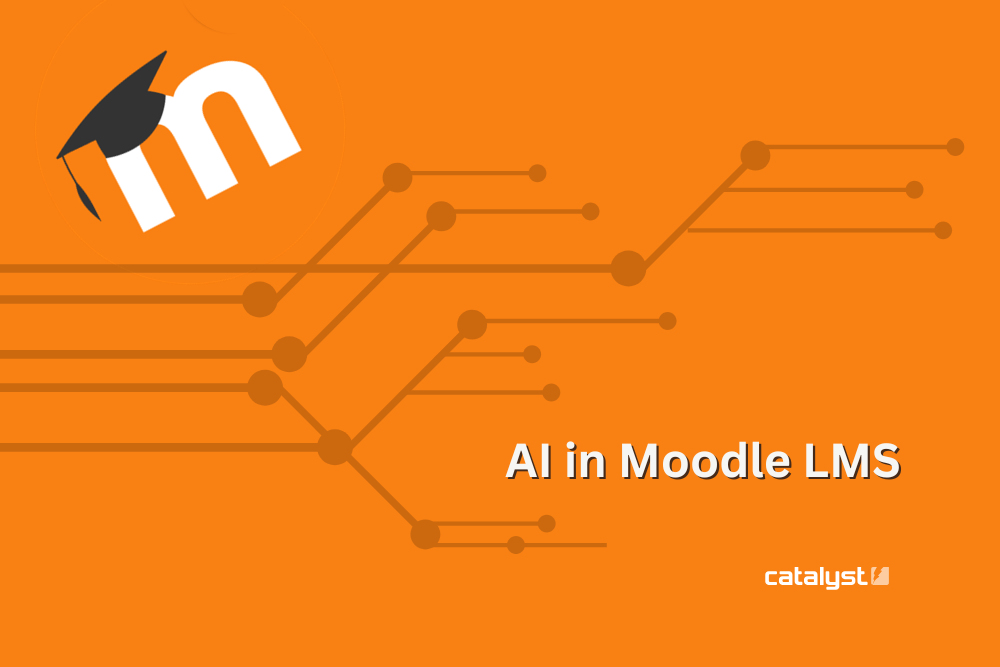AI in Moodle LMS: what can it do and how to enable it for your Moodle site.
Moodle LMS 4.5 saw over 250 new features and improvements including the introduction of the AI subsystem. The AI subsystem allows organisations to choose if, how and where they want to integrate AI tools into their Moodle site, keeping with one of the core strengths of the Moodle product – flexibility.
“A human-centred approach to AI is at the core of our AI Principles,” says Matt Porritt, Product Director – Platform Solutions, at Moodle HQ. “That’s why the subsystem allows organisations to have complete control over how AI is used in their Moodle site.”
Moodle LMS AI subsystem is designed to integrate easily with various AI providers while maximising safety, efficiency, and accessibility. It is a scalable framework that supports secure, adaptable AI-powered learning in Moodle’s core functionality.
Moodle LMS currently supports the OpenAI API and Azure. This API will work with open-source models such as Ollama, LiteLLM, and LocalAI.
Additional AI model support will be added in future releases.
What can you do with AI Subsystem in Moodle LMS?
If you are on Moodle 4.5 version, the two things the AI subsystem can help you with are:
- generating content, both image and text, and
- summarising content
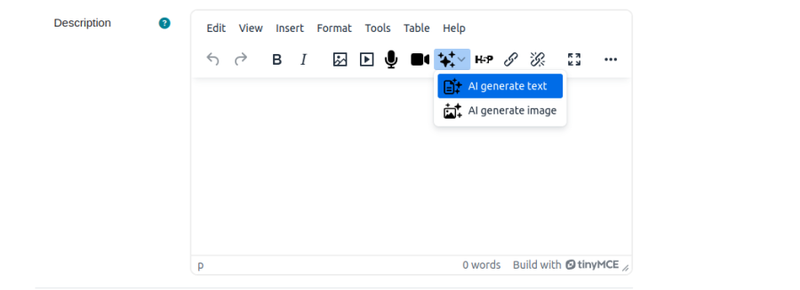
Generate and summarise content in Moodle using AI.
The AI subsystem allows you to generate text and images in Moodle’s editor. This will simplify content creation, saving you time and effort. This functionality is available to all Moodle LMS users with the appropriate permissions.
AI-generated content is tagged for transparency; and descriptions for generated images are automatically added, making it easier to create inclusive, accessible learning materials.
You can also turn on AI permissions for your learners, allowing them to create content and summarise text. Their actions are logged for review and analysis.
Visit https://docs.moodle.org/405/en/AI_subsystem for an overview and guidance on setting up the AI subsystem.
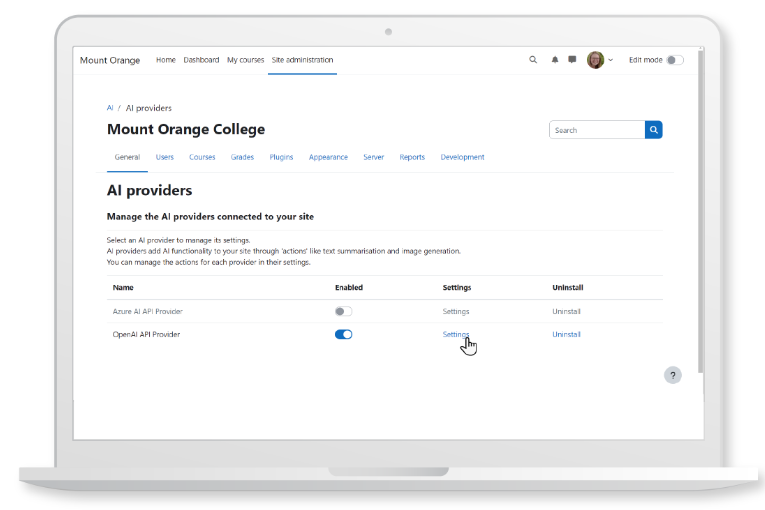
AI Providers and Placements: what are they?
Moodle’s AI subsystem allows integration with various AI Providers through their APIs.
These Providers offer Actions such as text / image generation.
Examples of prompts for actions you can perform include:
- Summarise the text provided into a few dot points
- Explain the text in different words / clarify things
- Translate a piece of text into another language
- Generate an image to illustrate text provided
By default, all AI Providers are disabled, but can be enabled through the AI Providers Management page. Each Provider’s settings page also allows you to specify settings for the Actions they support.
Visit https://docs.moodle.org/405/en/AI_providers for more information on AI Providers.
Placements define how and where AI Actions can be used in Moodle LMS. Site administrators can choose which actions are available in each Placement through their settings.
By default, all AI placements are disabled. You can enable them through the AI Placements page (Go to site administration -> General -> AI -> AI Placements).
Please note: you do need a paid subscription with an AI vendor (e.g. Open AI or Azure) in order to connect this service with Moodle.
Here is an overview of the Moodle LMS AI Subsystem as presented by Matt Porritt at MoodleMoot Australia 2024:
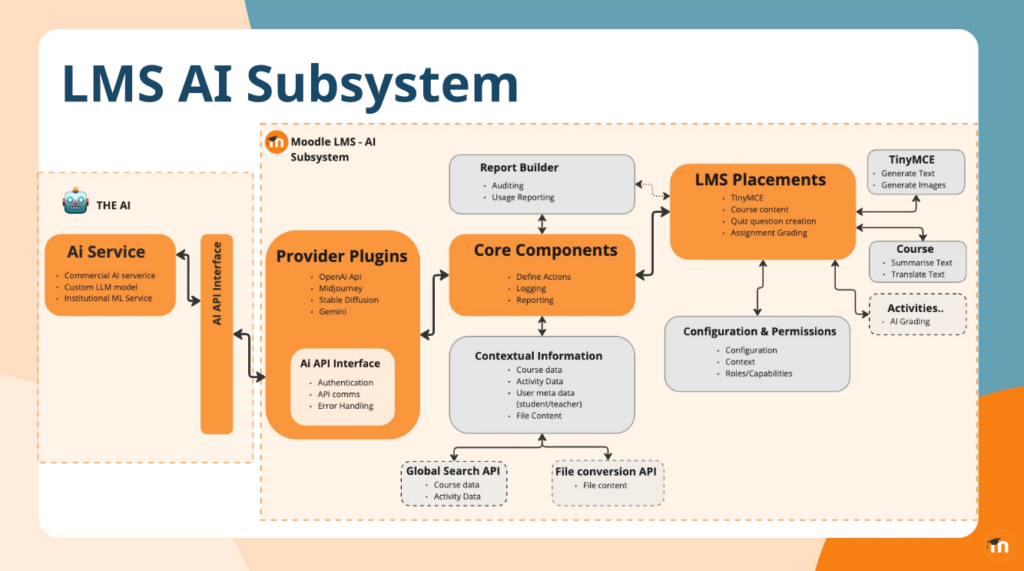
How to implement AI in your Moodle site via API?
If you are not sure where to start to implement AI on your Moodle site, check out this blog – Taking your first AI steps: What you need to know about API – by Moodle HQ.
What’s next for AI in Moodle LMS?
To put it simply: “More placements, more providers, more flexibility,” says Matt, “and this will be based on various strategic and tactical research. We are working on further improving AI controls, user interactions, feedback collection, asset uploads, course and activities generation and management, and more. First and foremost, it’s looking at principles of good learning design and using that as a guide.”
You are welcome to follow the developments in the Moodle tracker. Here are the three key links to follow:
Phase 2: https://tracker.moodle.org/plugins/servlet/mobile#issue/MDL-82730
Phase 3: https://tracker.moodle.org/plugins/servlet/mobile#issue/MDL-83679
Roadmap: https://moodledev.io/general/community/roadmap
Have further questions about the AI Subsystem or need help upgrading your Moodle? Reach out to our team at any time.
You may also like:
Learning catalogue in Moodle and Moodle Workplace: your team will love you for it.
Reengagement plugin for Moodle – keep your students on track.
Moodle Asset Archiving with Andrew Boag
Moodle Activities you should be using for better engagement and course experience.